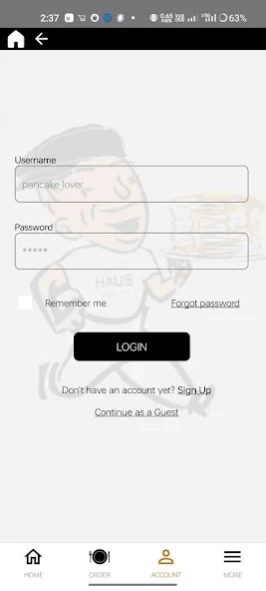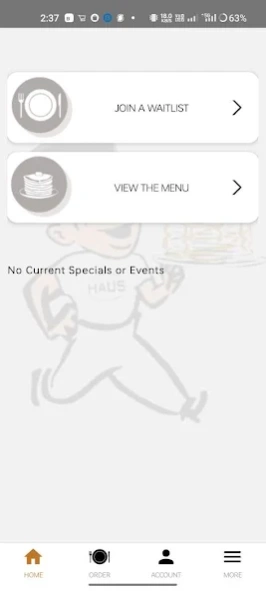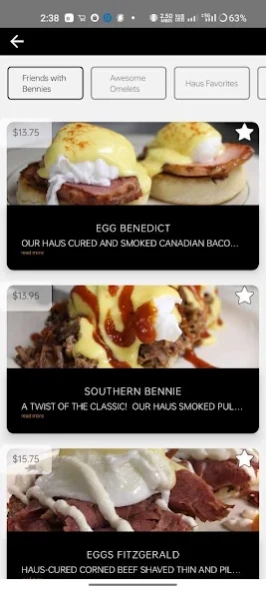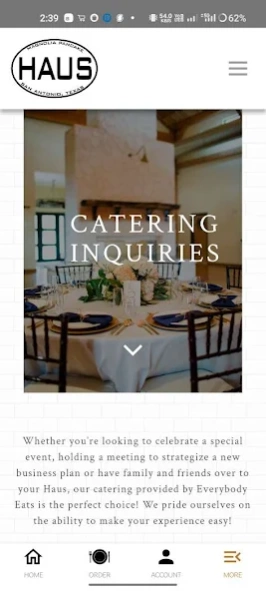Magnolia Pancake 1.2
Free Version
Publisher Description
Magnolia Pancake - Use App to look at what specials and get the best dining experience with us.
Magnolia Pancake Haus App is tailored for breakfast enthusiasts who seek a delightful meal without the hassle of long waits. Whether you are a loyal regular or a first-time visitor, the Magnolia Pancake Haus App is designed to make your breakfast experience even more enjoyable.
The key features are -
-Registration: Easily create an account to personalize your dining experience.
- Online Waitlist: Join our waitlist remotely to secure your spot without the hassle of being on-site.
- Menu Exploration: Browse our mouthwatering menu, complete with delectable breakfast options to satisfy your cravings.
- Favorites: Mark your preferred menu items for quick and easy reordering on your next visit.
- Specials and Events: Stay updated on our latest specials and upcoming events.
The Magnolia Pancake Haus App is open to the public, catering to solo breakfast lovers, families, and friends looking for a cozy gathering spot.
Experience breakfast like never before with the Magnolia Pancake Haus App. Embrace the convenience, indulge in the flavors, and join us in our mission: "Everybody Eats when they come to our Haus!
Download now and be a part of the Magnolia Pancake Haus breakfast community!
About Magnolia Pancake
Magnolia Pancake is a free app for Android published in the Health & Nutrition list of apps, part of Home & Hobby.
The company that develops Magnolia Pancake is Quacito / INFOCRATS. The latest version released by its developer is 1.2.
To install Magnolia Pancake on your Android device, just click the green Continue To App button above to start the installation process. The app is listed on our website since 2023-11-14 and was downloaded 0 times. We have already checked if the download link is safe, however for your own protection we recommend that you scan the downloaded app with your antivirus. Your antivirus may detect the Magnolia Pancake as malware as malware if the download link to com.magandroid is broken.
How to install Magnolia Pancake on your Android device:
- Click on the Continue To App button on our website. This will redirect you to Google Play.
- Once the Magnolia Pancake is shown in the Google Play listing of your Android device, you can start its download and installation. Tap on the Install button located below the search bar and to the right of the app icon.
- A pop-up window with the permissions required by Magnolia Pancake will be shown. Click on Accept to continue the process.
- Magnolia Pancake will be downloaded onto your device, displaying a progress. Once the download completes, the installation will start and you'll get a notification after the installation is finished.